sq
.wrangle | .data
sq is a free/libre open-source data wrangling swiss-army knife
to inspect, query, join, import, and export data. You could think of sq
as jq for databases and documents, facilitating one-liners
like:
sq '@postgres_db | .actor | .first_name, .last_name | .[0:5]'
Installation
brew install sq/bin/sh -c "$(curl -fsSL https://sq.io/install.sh)"scoop bucket add sq https://github.com/neilotoole/sq
scoop install sqFor help, sq help is your starting point. And then see the docs.
Let’s get this out of the way
sq is pronounced like seek. Its query language, SLQ, is pronounced like sleek.
Feature Highlights
Some feature highlights are shown below. For more, see the docs, including the query guide, tutorial and cookbook.
Diff database tables
Use the diff command to compare source metadata or row values.
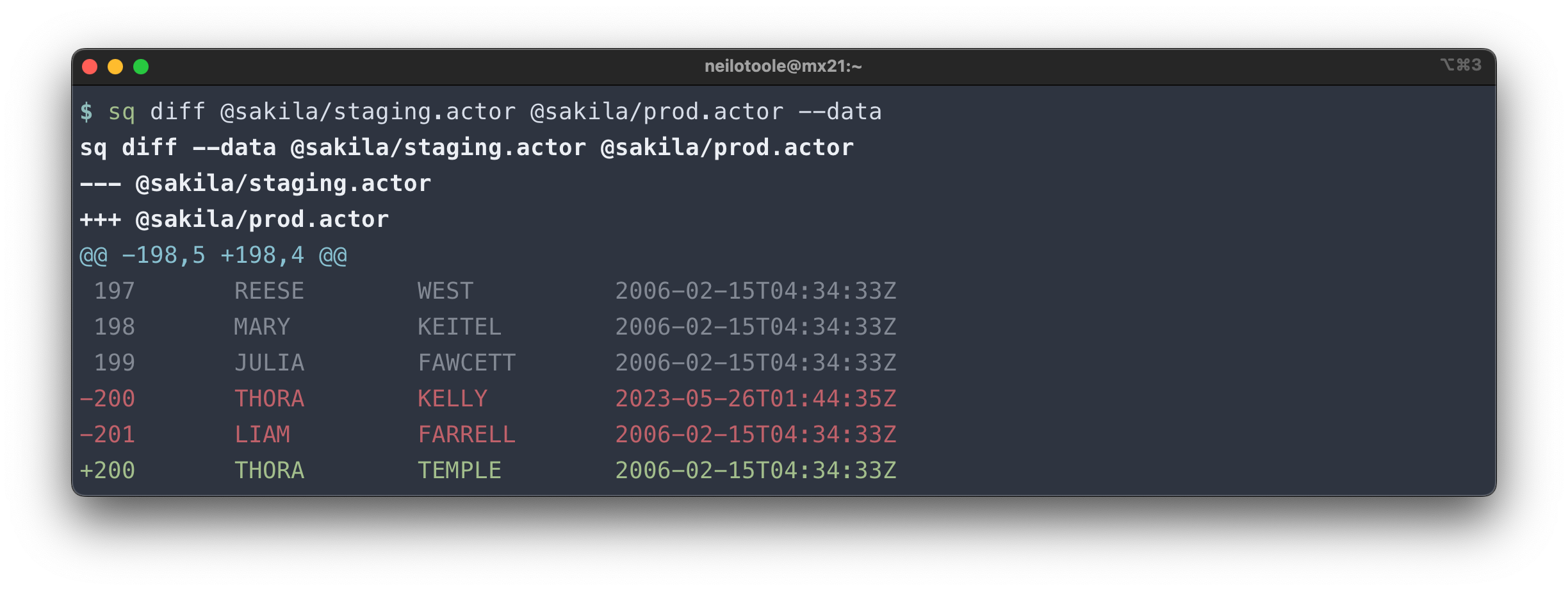
Import Excel worksheet into Postgres table
Insert the contents of an Excel XLSX worksheet (from a sheet named actor) into
a new Postgres table named xl_actor. Note that the import mechanism
is reasonably sophisticated in that it tries to preserve data types.
View metadata for a database
The --json flag to sq inspect outputs schema and other metadata in JSON.
Typically the output is piped to jq to select the interesting elements.
Get names of all columns in a MySQL table
Even easier, just get the metadata for the table you want:
sq inspect @sakila_my.actor -j | jq -r '.columns[] | .name'
Execute SQL query against SQL Server, insert results to SQLite
This snippet adds a (pre-existing) SQL Server source, and creates a new SQLite source. Then, a raw native SQL query is executed against SQL Server, and the results are inserted into SQLite.
Export all database tables to CSV
Get the (JSON) metadata for the active source; pipe that JSON to jq and
extract the table names; pipe the table names
to xargs, invoking sq once for each table, outputting a CSV file per table. This snippet
was tested on macOS.
If you instead wanted to use sql mode:
sq inspect -j | jq -r '.tables[] | .name' | xargs -I % sq sql 'SELECT * FROM %' --csv --output %.csv
Source commands
Commands to add, activate, move, list, group, ping or remove sources.
$ sq src # show active source
$ sq add ./actor.tsv # add a source
$ sq src @actor_tsv # set active source
$ sq ls # list sources
$ sq ls -v # list sources (verbose)
$ sq group # get active group
$ sq group prod # set active group
$ sq mv @sales @prod/sales # rename a source
$ sq ping --all # ping all sources
$ sq rm @actor_tsv # remove a source
Database table commands
Convenient commands that act on database tables: copy, truncate, drop.
Note that sq tbl copy only applies within a single database.
If you want to copy a table from one database to another,
use the --insert mechanism.
$ sq tbl copy .actor .actor2 # copy table "actor" to "actor2", creating if necessary
$ sq tbl truncate .actor2 # truncate table "actor2"
$ sq tbl drop .actor2 # drop table "actor2"
Query JSONL (e.g. log files)
JSONL output is a row of JSON per line (hence “JSON Lines”). Lots of log output is like this.
We can use sq’s own log output as an example:
{"level":"debug","time":"00:07:48.799992","caller":"sqlserver/sqlserver.go:452:(*database).Close","msg":"Close database: @sakila_mssql | sqlserver | sqlserver://sakila:xxxxx@localhost?database=sakila"}
{"level":"debug","time":"00:07:48.800016","caller":"source/files.go:323:(*Files).Close","msg":"Files.Close invoked: has 1 clean funcs"}
{"level":"debug","time":"00:07:48.800031","caller":"source/files.go:61:NewFiles.func1","msg":"About to clean fscache from dir: /var/folders/68/qthwmfm93zl4mqdw_7wvsv7w0000gn/T/sq_files_fscache_2273841732"}