sq ping
Use sq ping to check data source connection health.
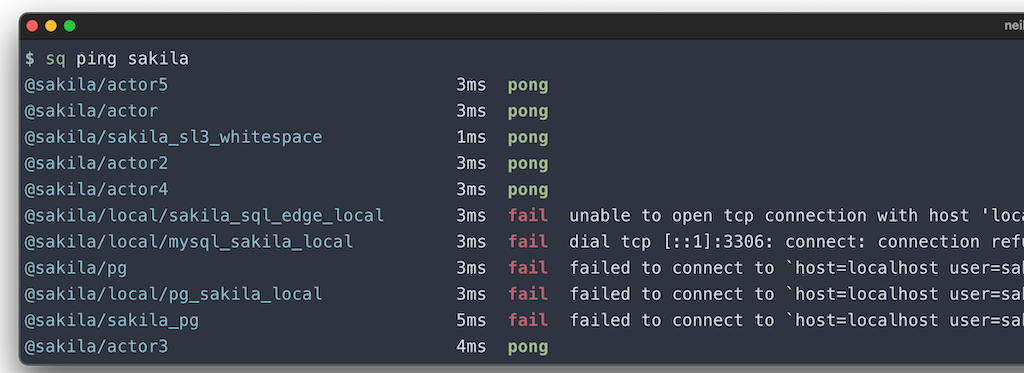
Reference
Ping data sources (or groups of sources) to check connection health.
If no arguments provided, the active data source is pinged. Otherwise, ping
the specified sources or groups.
The exit code is 1 if ping fails for any of the sources.
Usage:
sq ping [@HANDLE|GROUP]*
Examples:
# Ping active data source.
$ sq ping
# Ping @my1 and @pg1.
$ sq ping @my1 @pg1
# Ping sources in the root group (i.e. all sources).
$ sq ping /
# Ping sources in the "prod" and "staging" groups.
$ sq ping prod staging
# Ping @my1 with 2s timeout.
$ sq ping @my1 --timeout 2s
# Output in TSV format.
$ sq ping --tsv @my1
Flags:
-t, --text Output text
-h, --header Print header row (default true)
-H, --no-header Don't print header row
-j, --json Output JSON
-C, --csv Output CSV
--tsv Output TSV
-c, --compact Compact instead of pretty-printed output
--ping.timeout duration ping command timeout duration (default 10s)
--help help for ping
Global Flags:
--config string Load config from here
--debug.pprof string pprof profiling mode (default "off")
--error.format string Error output format (default "text")
-E, --error.stack Print error stack trace to stderr
--log Enable logging
--log.file string Log file path (default "/Users/neilotoole/Library/Logs/sq/sq.log")
--log.format string Log output format (text or json) (default "text")
--log.level string Log level, one of: DEBUG, INFO, WARN, ERROR (default "DEBUG")
-M, --monochrome Don't print color output
--no-progress Don't show progress bar
--no-redact Don't redact passwords in output
-v, --verbose Print verbose output